Goal
Sử dụng React.createClass để tạo Hello component, link DOM của page để hiển thị.Cơ bản
Tham khảo ví dụ sau:https://slack-files.com/T035VUSF2-F055E3M2Z-d7d05bedb0
- React.createElement tạo và trả về một
ReactElementtheo loại element mà ta đưa vào. Trong trường hợp này là một html tag ‘div’
https://facebook.github.io/react/docs/top-level-api.html#react.createelement
React.createElement(
string/ReactClass type, // là html tag string hay là ReactClass được tạo bới React.createClass
[object props], // property của object
[children ...] // children của object
)Trong ví dụ trên,
React.createElement tạo một ReactElement (hay còn gọi là Virtual DOM) là một object helloEl có type là div , có props object là {className: "hello", children: "Hello, world!"}. Lưu ý là không được nhầm lẫn giữa ReactElement (Virtual DOM) và Real DOM Element.Hãy mở Chrome chạy file ở ví dụ trên và mở Developer Tool, thử nhập
var reactEl = React.createElement('div', { className: 'hello' }, 'Hello, world!')reactEl.type // "div"reactEl.props // Object {className: "hello", children: "Hello, world!"}- React.render render
ReactElementvà gắn vào DOM container được truyền vào function React.render
https://facebook.github.io/react/docs/top-level-api.html#react.render
ReactComponent render(
ReactElement element, // ReactElement
DOMElement container, // DOM cha của đối tượng được render
[function callback] // callback function
)React.render sẽ render ReactElement
helloEl , gắn nó vào DOM document.body và hiển thị HTML như bên dưới<body>
<div class="hello" data-reactid=".0">Hello, world!</div>
</body>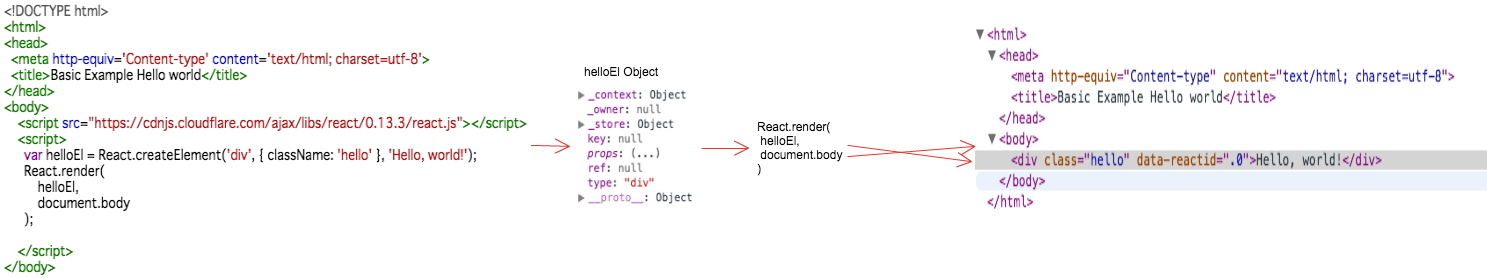
Nói thêm về ReactElement
React.createElement(type, props, children)Trong đó:
- type : là một chuổi (HTML tag) hay là một ReactClass
- props : là các properties của Element ở (1)
- children : là “mảng” các con của Element ở (1)
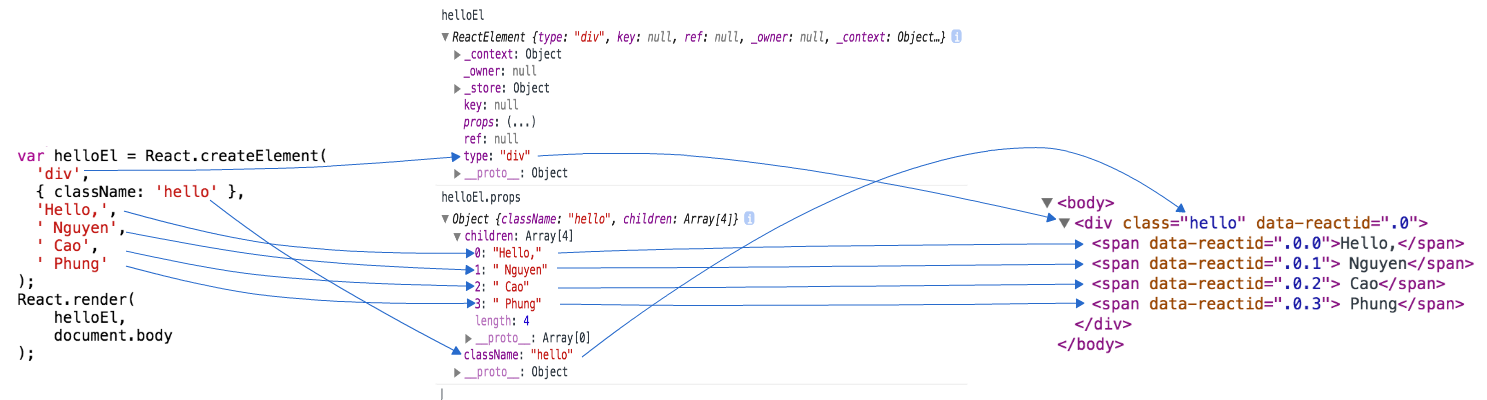
Hình minh họa trên minh họa khá rõ mối quan hệ và quá trình tạo View từ ReactElement đến HTML Element